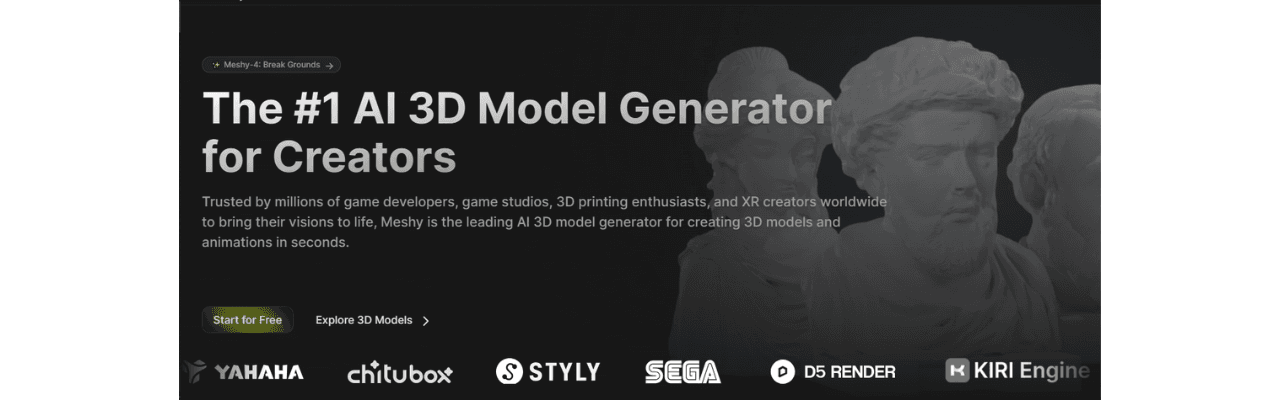Blog

What Makes Meshy AI 3D Model Generator Unique?
- Verified
- February 17, 2025
- Freemium
Creating high-quality 3D mockups has always been a challenge for designers, marketers, and businesses. Whether you’re selling products online, showcasing designs, or presenting prototypes, 3D models help make your visuals more compelling. However, hiring a freelancer to create 3D models can be expensive, with some charging $50 to $150 per mockup. Meshy AI 3D Model Generator eliminates this hassle by using AI to instantly convert flat images into stunning 3D models—saving you both time and money.
What is Meshy AI 3D Model Generator?
Meshy AI 3D Model Generator is an AI-powered tool that transforms 2D images into realistic 3D models with just a few clicks. It uses advanced algorithms to generate high-quality mockups without requiring any design expertise. Whether you’re a content creator, entrepreneur, or designer, this tool makes professional 3D modeling accessible to everyone.
Why Should You Use Meshy AI?
If you’ve ever paid a freelancer or struggled with complex 3D design software, you’ll appreciate how Meshy AI simplifies the process. Here’s why it’s a game-changer:
- No Design Skills Needed – Convert images into realistic 3D models instantly.
- Save Time & Money – No need to hire freelancers or spend hours on manual modeling.
- Great for eCommerce & Marketing – Create stunning product mockups that attract customers.
- 200 Free Credits – Get started for free and generate up to 40 mockups before upgrading.
- Perfect for Freelancers – Use the tool to offer 3D modeling services and earn money.
Key Features of Meshy AI 3D Model Generator
✔️ AI-Powered Image-to-3D Conversion – Transform flat images into detailed, textured 3D models.
✔️ Easy-to-Use Interface – No technical expertise required—just upload and generate.
✔️ High-Quality Mockups – Get realistic, professional-grade 3D visuals in minutes.
✔️ API Access – Developers can integrate Meshy AI into their own applications.
✔️ AI Texture Editing – Enhance models with custom textures and details.
✔️ Animation Support – Add motion to 3D models for more dynamic presentations.
How to Use Meshy AI 3D Model Generator
1️⃣ Upload Your Image – Select a 2D image or artwork you want to convert.
2️⃣ Choose AI Settings – Adjust remeshing, textures, and model details as needed.
3️⃣ Generate 3D Model – Let AI process the image and create a realistic 3D model.
4️⃣ Download & Use – Save your mockup in multiple formats for various applications.
Who Should Use Meshy AI 3D Model Generator?
- Graphic Designers & Creators – Quickly create professional 3D models without expensive software.
- eCommerce Sellers – Generate stunning product mockups for online stores.
- Marketing & Advertising Agencies – Use 3D visuals to create engaging campaigns.
- Freelancers – Offer 3D modeling services on Fiverr or Upwork to earn extra income.
- Developers & Game Designers – Create 3D assets for gaming and interactive applications.
Pricing
Meshy AI 3D Model Generator offers multiple pricing plans based on your needs:
- Free Plan – $0 (200 credits/month, limited priority)
- Pro Plan – $16/month (1,000 credits, private assets, AI texture editing)
- Max Plan – $48/month (4,000 credits, higher queue priority, animation support)
- Max Unlimited – $96/month (Everything in Max Plan, Unlimited free retries)
For studios and larger teams, Meshy AI also offers Max Unlimited and Enterprise plans with custom pricing.
Pros and Cons
✅ Pros
✔️ AI-powered instant 3D model generation.
✔️ Saves time and money compared to hiring freelancers.
✔️ No design skills required—user-friendly for beginners.
✔️ 200 free credits to start without commitment.
✔️ Multiple pricing options for different needs.
❌ Cons
❌ Free plan has limited credits and queue priority.
❌ Advanced features like animation require paid plans.
❌ May require some manual adjustments for complex designs.
Final Verdict
Meshy AI 3D Model Generator is a powerful AI tool that makes 3D mockup creation fast, easy, and affordable. Whether you’re a designer, entrepreneur, or content creator, this tool eliminates the high costs and complexity of traditional 3D modeling. With 200 free credits, you can start generating professional-quality 3D models today—without spending a dime!
🚀 Ready to explore more AI tools? Follow our blog for daily insights on game-changing AI applications!